and press the signup button shown in this picture

you'll find this picture were you have to decide why you are signing up with Odesk
1- I Want to Hire: if you are signin up as an employer and want to post jobs on ODesk
2- I Want to Find Work: if you are signing up as a contractor with ODesk and want your account to help you find jobs and earn money.
After cmaking your choice, you will find this page where you need to fill your information as below.

When you are done, click "get started"
Note:
Make sure to use a real name and information. Also, use professional username and Email to increase you credebility and show your deep interest in having a career.
Odesk will then send you a verification email to your mail and you will have to verify you account to start using Odesk.




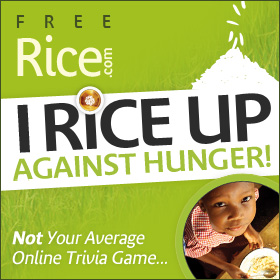





0 comments:
Post a Comment