Just think of it this way, your profile is the virtual version of you and you have to do every possible thing to add to it and make it look the best.
When you verify your email, Odesk will convert you to this page where you should click on "Create Your Profile"
you can also see "Learn how to create a great pofile"; this a link added by odesk to help you create a ood profile. take a look at it before you start.
And when I finish the tutorial series, I will mae a post of "creating profile tips".
Now, we will divide the profile page into three parts to talk about them in detail:
in this first part, I have several notes:
- Portrait: it is very important to add a picture to your account as it can create a personal connection between you and the employer. However, if you don't want to add your personal picture, you can add a symbolic one. All ways, try not to keep it blank.
- Title: Should be concise and descriptive to help eemplyer define how you can help him exactly.
- Objective is your motive to wor with Odesk. Everyone has a unique one, so it shouldn't be copied from the internet. add a quick preview about your skills and experience.
- Hourly Rate: This is how much ae you willing to take per hour. keep in mind that no mater what yur skill is, you will haecompetition. So, don't put a very highrate especially in the begginnin. Also, don't set a vey low rate that might question your abilities.
Start by a slightly lower rate than your peers untill you get jobs and have god eedback rates and then you can increase the rate.
Secondly, look at this picture:
Here you should set:
1- your Eglish Language skills and make sure to be accurate. Even if you are not very fluent, sme jobs can still need your skills.
2- Add job categories that apply to you
click on that and add Whatever kind of jobs that interest you and match your skills. you will have lots of categories to suit wide range of people.
3-Profile visibilty: Control who can see your profile. As new contractor or employer it is a good idea to mae your profile visible for EVERYONE to see.
Now, we will talk aboutthe third part where you will write your location information again as follows.
Make sure to write your real address and phone number especially for those who are willing to recieve a payment check from the website.
Once you are done, click "Save profile and continue"
The next post, I will explain some necessary steps that you need to finish before applying to a job via ODesk







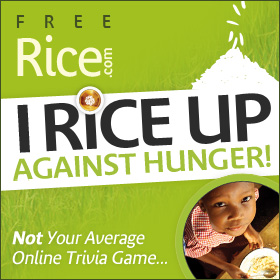





0 comments:
Post a Comment